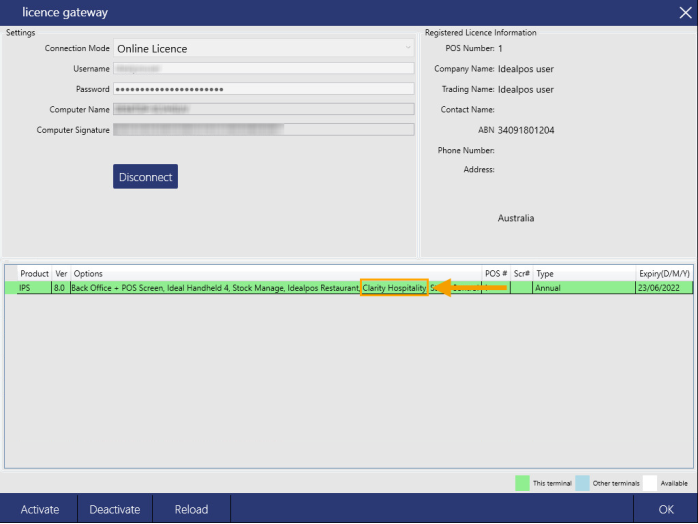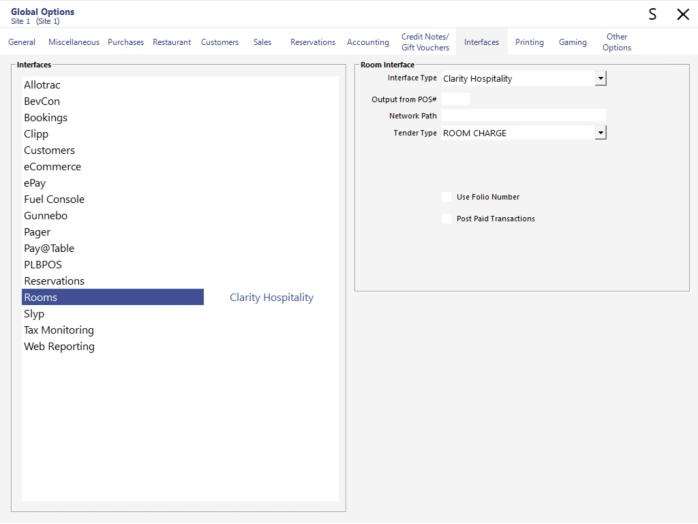Clarity Hospitality is a licensed module, therefore, it needs to be enabled in the Idealpos Licence Gateway (Back Office > Setup > Licence Gateway).
The Clarity Hospitality module must appear on each POS Terminal that this module will be utilised.
If Clarity Hospitality doesn't appear under the Options column for each of the POS Terminals that require this module, please contact Idealpos or your Reseller.